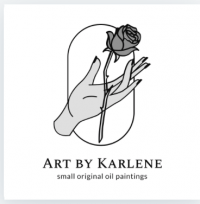Protecting Your Art On Your Website
There’s no doubt that posting your work online can be risky. At the same time, in this increasingly digital art world, online exposure is often critical to an artist’s success. While nothing is foolproof, there are some measures you can take to help protect your art on the web. Only Publish Small, Low-Resolution Images A small,…
There’s no doubt that posting your work online can be risky. At the same time, in this increasingly digital art world, online exposure is often critical to an artist’s success. While nothing is foolproof, there are some measures you can take to help protect your art on the web.
Only Publish Small, Low-Resolution Images
A small, low-resolution image simply isn’t worth stealing for most people. However, before you run off to resize all of your images to thumbnails, make sure you do not save them over your high-res images.Once you save an image as small and low-res, you cannot get that file to ever be high resolution again. For all you hold dear, save the web-ready version as a separate file.
Windows or Mac, you can use almost any image-editing software to resize images. From Photoshop to Paint, the process is universally pretty similar. You’ll usually find the “Resize” option under the “Edit” toolbar. Converting to lower resolution can be a little trickier.